Managing your money can be overwhelming. You understand the benefits of budgeting: how it can stabilise your finances and help you achieve your dreams. But you’re not sure which app to use and which works best, especially in Nigeria, where features like bank sync are not available.
In this article, you’ll discover the top 10 budgeting apps that will help you take control of your finances without stress.
You’ll also learn some factors to consider in choosing the right budgeting app for your finances. So, no matter your present challenge with budgeting, at the end of this article, you’ll be able to choose the best app that will help you manage your income better.
The top 10 budgeting apps in Nigeria
1. Goodbudget

Goodbudget is based on the envelope budgeting method. The envelope method means that you make envelopes for all the categories of your expenses, like rent, transportation, and food, into different envelopes. This ensures that you don’t exceed your spending limit.
It’s great for budgeting with a group of people, like family and friends, because it helps you sync and share your budget with everyone in the group.
Go for this app if you intend to create a budget for your family and friends.
Features of Goodbudget
- Tracking expenses
- Setting your savings goals
- Planning and managing your budgets
- Tracking debt payments
- Giving insightful reports on finances
The pros and cons of Goodbudget
Pros
- You can collaborate with your partner to do budgeting. Both of you get to update your expenses separately and still get to see your joint budget.
- It can sync across all your devices, like iPhones, Android, and the web.
- It’s ad-free.
- The free version has 10 regular envelopes and 10 annual envelopes. These envelopes help you not only plan but also track your spending.
- It has a great customer support system who are ready to respond to your questions and challenges with the app.
Cons
- It has both free and premium versions. But the free version has limitations, so you’ll have to pay a fee for the premium version.
- It’s easy to set up and make entries on the initial envelopes. But you’ll need to watch a YouTube video or read the manual if you intend to fill the envelopes to exceed a month.
- Users complain of occasional issues with the app syncing between their phones and the web app.
- Users complain of occasional glitches with the app, such as inaccurate envelope balances.
User ratings, reviews, and downloads
- On the Google Play store, Goodbudget has 4.6/5 star ratings, 19.2k mostly positive reviews, and over 1 million downloads.
- On the Apple Store, it has 4.7/5 star ratings and 12.8k mostly positive reviews.
2. YNAB (You Need A Budget)
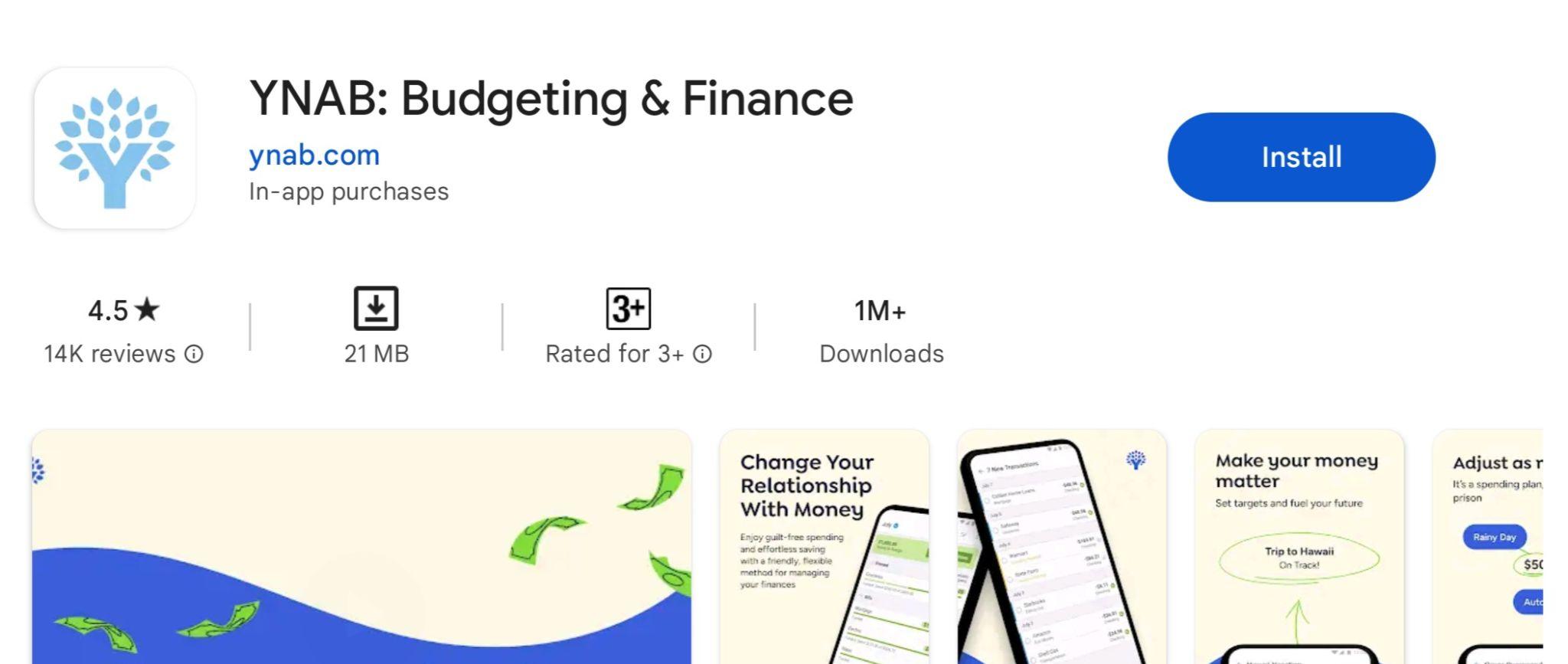
YNAB is a budgeting app that has a rule-based method to help you grow and manage your savings. The app’s four simple rules are:
- Give every penny that you earn a job. This means that you should decide what your money is going to do before you spend it. This way, you’ll be sure that your money is serving your goals. This rule tells you to prioritise your expenses in their levels of importance to fit into your present account balance while waiting for the next money to come. For instance, if you earn a monthly income of N80,000. And your expense list for March includes items like
- Transportation – N10,000
- Feeding – N30,000
- Children fees – N25,000
- Baby toys – N5,000
- Grandma’s medical bill – N20,000
- Refrigerator repair – N5,000.
From the above budget, it’s clear that your proposed expenses in March will exceed your income. This rule recommends that you rank those expenses in order of importance. Pay for the most critical expenses that your salary can cover, then push other bills into upcoming months.
- Embrace your true expenses. True expenses are those expenses that catch you off guard but you can’t avoid, like birthday presents, car maintenance, damage control funds, etc. They are irregular, unpredictable but forgettable expenses that are expected. This rule recommends that you break all your expenses into monthly chunks. Have a category where you set money aside every month so that you can afford to sort the expense when the time comes.
- Roll with the punches. This rule recommends that you be free to change your budget as a result of a given life opportunity or situation. For instance, suppose you’re budgeting to buy your dream car of N2.5m in 1 year. At the end of the year, an economic situation in the country can lead to an increase in car prices. This rule suggests that you’re free to change your priorities, and you shouldn’t feel guilty about it.
- Age your money. This encourages you to save last month’s income and use it for this month’s spending. This way, you get to save this month’s pay and get ahead of your bills. You also get to escape the anxiety of waiting for the month’s paycheck to sort pressing bills.
With these four simple actionable rules, YNAB guides you to prioritise and track your spending.
Features of YNAB
YNAB has the following features and functionalities:
- Real-time expenses tracking: This means you can see changes in your budget across multiple devices in real time. This makes it easy to share your financial information with your partner, family members, or friends.
- Loan calculator: This helps you to discover ways to save more money for repaying your debt.
- Goal tracking: This feature enables you to set, track and achieve your financial goals.
- Spending and net worth reports: With this budget report feature, you can view your expenses and progress.
The pros and cons of YNAB
Pros
- No ads
- When you open the app, it’s just you and your budget app. This means that the app provides you with a personal and private space for your budgeting. This is because there are no external influences or distractions, like ads and in-app promotions, to disturb you when using it.
- It has a friendly customer support system to help you with answers to your questions via emails or live chats anytime.
Cons
- It has no free version. You can sign up for a 34-day free trial, and then you subscribe monthly and annually after that.
- The bank synchronisation doesn’t work for Nigerian banks.
- The app has no helpful graphic report.
- It has no feature to notify you in cases where you start exceeding your setout budget.
- Many users complain that the app is not intuitive. Some of the major complaints are that it’s hard for beginners to understand the features. So, while the app may provide awesome rules to encourage you to track and manage your money, you may not have the best user experience.
User ratings, reviews, and downloads
- YNAB has 4.5/5 ratings on the Google Play Store, 13k mostly positive reviews, and over 1 million downloads.
- On the Apple Store, YNAB has 4.8/5 ratings and 45.2k mostly positive reviews.
3. MyMoney

MyMoney app helps you create a budget, track your expenses, and get some analysis of where your money is going. If you’re searching for a simple personal finance manager app, then MyMoney is for you.
Features of MyMoney
Some of its key features are:
- Income and expense manager: This helps you to categorise your needs and track your spending.
- Budget planner: This helps you to not cross your targets and to boost your understanding of your spending habits.
- Simple and easy-to-use interface: This makes it easy to use on a daily basis.
- Smart home-screen widget: This helps you customise your home screen to keep an eye on your budget.
- Offline: It requires no internet connection to use.
- Security: Your record data is safe and secured with backups you can export.
- Premium: It has a pro version which includes additional features, like more icons, multiple themes, passcode protection for privacy, a smart input feature in the home screen widget, and other special features.
The pros and cons of MyMoney
Pros
- It has a simple and minimalistic user-friendly interface.
- It gives you insights into your spending habits.
- It can sync your budget with many YNAB accounts.
- It has a free version which you can use without an internet connection.
- You can back up your data in your local directory.
Cons
- Users complain of issues with backing up their financial data.
- Its free version has limited features that are only available for the paid version.
User ratings, reviews, and downloads
- On the Play Store, MyMoney has 4.7/5 ratings, 14k mostly positive reviews, and over 100k downloads.
4. Wallet

Wallet is a personal money manager that centralises the financial life of its users. This means that you can track your spending, set savings goals, plan for future debt and bill payments, and get reports of your budgeting activities, all in a central place.
If you need a budgeting app that will allow you to track your spending, set savings goals, track debt and bill payments, and get insights on your progress, all on a central page, Wallet is the choice.
Features of Wallet
- Flexible budget: This enables you to customise your budget according to your needs to meet your financial goals with ease.
- Planned payment: The bill tracker feature helps you to organise your bills and track their due dates. You get to see upcoming bill payments and an overview of their impact on your total balance. For instance, if you set on the app that you have an electricity bill of N5,000 due on a specific date. On that day, Wallet will let you know that N5,000 will be deducted from your bank account. You’ll also get to see the impact of this payment on the available money you have to save or spend.
- Insightful reports: This provides you with income and expense reports. You can view these on a graph which shows you areas to adjust in your budget.
- Home-screen widget: This helps you to keep an eye on your budget through your home screen.
The pros and cons of Wallet
Pros
- It provides you with a chart that lets you view your financial data. This way, you’ll be clear on your spending habits.
- It has robust customisation options for each expense entry that you make.
- It has a simple, and user-friendly interface that attracts you to it.
- You can share selected accounts with friends and family members that intend to collaborate with you on a budget.
- You can import all your transactions from sources, such as spreadsheets. This is to provide you with a comprehensive report on your progress with your finance.
- It lets you collaborate with family and friends using any device of your choice.
- It has a home screen widget that allows you to keep an eye on your budget without opening the app.
- It has a high customer support system that will answer any questions you have concerning the app. Reviewers have written to appreciate the quick response that they got from their customer support system concerning challenges with the app.
- It sends you a daily notification to remind you to track your expenses. This is another way of encouraging you to continue budgeting.
Cons
- Users seem to prefer the free version to the paid one because of the many challenges that follow it. For instance, the premium version is charged to import data through Excel. But some users complain of bugs in this premium version which doesn’t allow this importing to go through.
- The bank syncing option doesn’t work for Nigerian banks.
- There are occasional bug issues with the software which can result in loss of financial data. For instance, a user has complained of losing 2 years of financial data due to a bug in the software.
User ratings, reviews, and downloads
- On the Google Play store, Wallet has 4.7/5 star ratings, 280k mostly positive reviews, and over 5 million downloads.
- On the Apple Store, it has 4.6/5 star ratings and 4k mostly positive reviews.
5. AndroMoney

AndroMoney is a budgeting app designed for mobile phones. It’s a personal finance app that allows you to track your expenses, set budgets, and get insightful reports to manage your money using your Android devices.

Features of AndroMoney
- Expense tracking and budget management: It helps you to track and manage your budget with ease.
- Creating multiple accounts: It helps you create multiple accounts using different devices.
- Syncing with many mobile devices: It lets you sync your budget with different mobile devices.
- Cloud storage: This means that you can store your data on Dropbox or Google Drive.
- Categorisation in hierarchies: This lets you customise your budget according to its levels of importance.
- Financial reports: It uses a bar and pie chart to provide you with an overview of your expense and cash flow.
- Backup financial data: It lets you back your financial data using Excel or Mac Number.
The pros and cons of AndroMoney
Pros
- You can customise the features according to your needs. Let’s say that your daily needs include transportation, feeding, and airtime. You can create different categories in the app to fit in all these expenses and also set particular budgets for them.
- It is ad-free.
- It can back up your financial data on Google Drive to enable you to restore it in case you change devices.
- It has a great customer support system that is always ready to respond and resolve any issue you might get while using the app. For instance, a reviewer wrote that when she experienced a crash with the app, she complained to the customer support team, and they were quick to resolve the issue.
- It uses pie charts and bar charts to provide information on your financial habits. This way, you’ll know whether you’re making progress or not.
Cons
- It has limited syncing options. For instance, some users have complained that the app records don’t sync with the web records. This means that the data that the mobile app shows is different from what the web will show you.
- It has limited budgeting features, like setting savings goals and sending bill due date alerts.
- Users have also complained that the import option hardly works. For example, if you were using AndroMoney on Android and then switched to iOS, you might be unable to transfer your data to your new iPhone.
- Some users have given reviews of occasional bugs on the app. For example, a user wrote that he has used the app for months with no issues. But, recently, he’s been having problems with adding his income or expenses. Another one said that after updating the app, he’ll enter and save a value, the value that he entered will neither appear on the app nor reflect on his total amount.
User ratings, reviews, and downloads
- On the Play Store, it has 4.7/5 star ratings, 257k mostly positive reviews, and over 1 million downloads.
- On the Apple Store, it has 4.8/5 star ratings and 120 mostly positive reviews.
6. Mobills
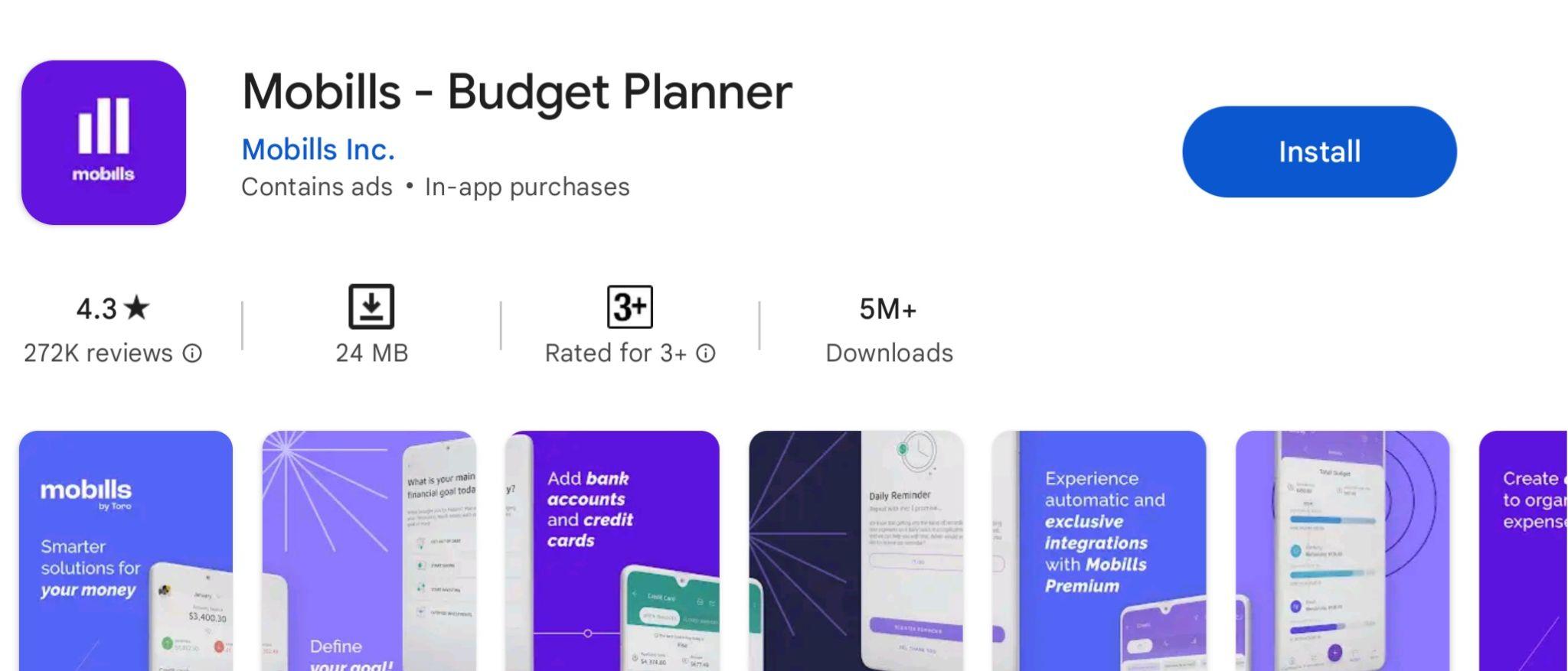
Mobills is one of the most comprehensive monthly budgeting apps. It helps you plan your spending, manage your money, remind you of bills and debt to pay, and set financial goals.
What makes it outstanding is its multifunctional synchronisation. This allows you to have a seamless experience when accessing your budget across various devices.
Go for this app if you need a good monthly budgeting app.
Features of Mobills
- Income and expense tracker: It helps you track and manage your income and spending.
- Financial data reports: This provides you with a graph overview of all your finance.
- Budgeting flexibility: This lets you create a customised and flexible budget that works for you and your family members.
- Financial goal setting: It helps you to set financial goals and meet your targets.
- Bill payment reminder: It has a built-in payment reminder that helps you track and remind you of your bill due dates.
The pros and cons of Mobills
Pros
- It has categorisation options. This means that you can categorise your budget to suit the various needs that you have.
- It has a great support system that attends to any challenges you might face with the app either through email or website.
- It can automatically synchronise with all your devices.
- Its free version has great budgeting features, like importing historical financial data, which are included in the premium versions of other budgeting apps.
- It provides you with a flow chart that tells you the level of your success with your budget goals and whether you’re exceeding your budget limit.
Cons
- It has no weekly budgeting option.
- Ads bug the free version.
- It has both a free and paid version. The free version is for personal budgeting alone and has limitations. You have to upgrade to the paid version to access all the features.
- Its customisation options don’t include setting a user’s desired start date to track their expenses.
- It cannot add different currencies for different accounts.
- Its synchronisation feature doesn’t sync with Nigerian banks.
User ratings, reviews, and downloads
- On Google Play Store, it has 4.3/5 star ratings, 271k mostly positive reviews, and over 5 million downloads.
- On the Apple Store, it has 4.6/5 star ratings. And most of its 25 reviews are positive.
7. Bills Reminder
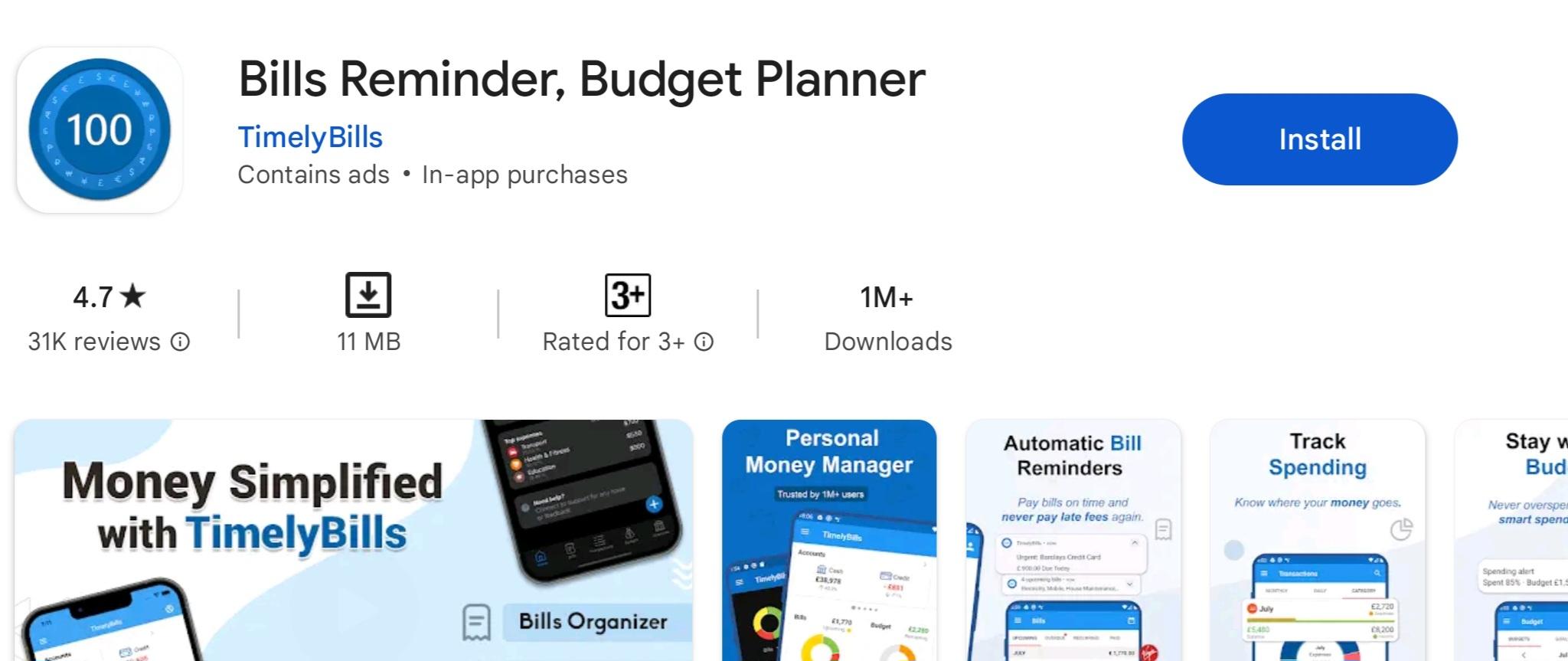
Bills Reminder is an easy-to-use budgeting app. It helps you track your daily expenses and reminds you of your bills and debts. It helps you to stay within your budget to save more every month.
This is ideal if you’re searching for a budgeting app to set your weekly, biweekly and monthly budget.
Features of Bills Reminder
- Financial tracker: This helps you to set and track your expenses and other payments, like debt.
- Smart spending alerts: This provides you with gamification elements to praise you for staying within your budget.
- Bill planner and reminder: It sends you alerts of bill due dates to avoid late payment charges.
- Personalised reports: It provides you with a view of your money at each point in time.
The pros and cons of Bills Reminder
Pros
- It has a high privacy protection ability to protect your financial data. It also provides you with a fingerprint login to ensure financial security.
- It has features for weekly, bi-weekly, and monthly budget planning.
- It can synchronise your data across all devices, such as Android and iPhone.
- It allows you to customise bill notifications to suit your different bill due dates.
- It allows collaboration with your friends and family members.
Cons
- It has no adequate synchronisation capacity. This means that the app cannot sync with your Nigerian bank accounts.
- Ads from the apps sometimes pop up on users’ mobile phones.
- Users complain of occasional bugs and issues with the bill due date notifications. For instance, it can change your bill dates to a different one, usually the 31st of the month, causing you to miss payments and incur late payment charges.
User ratings, reviews, and downloads
- On the Play Store, Bills Reminder has 4.7/5 ratings, 31k mostly positive reviews, and over 1 million downloads.
- On the Apple Store, it has 4.5/5 star ratings and 395 mostly positive reviews.
8. Simple Expense Note
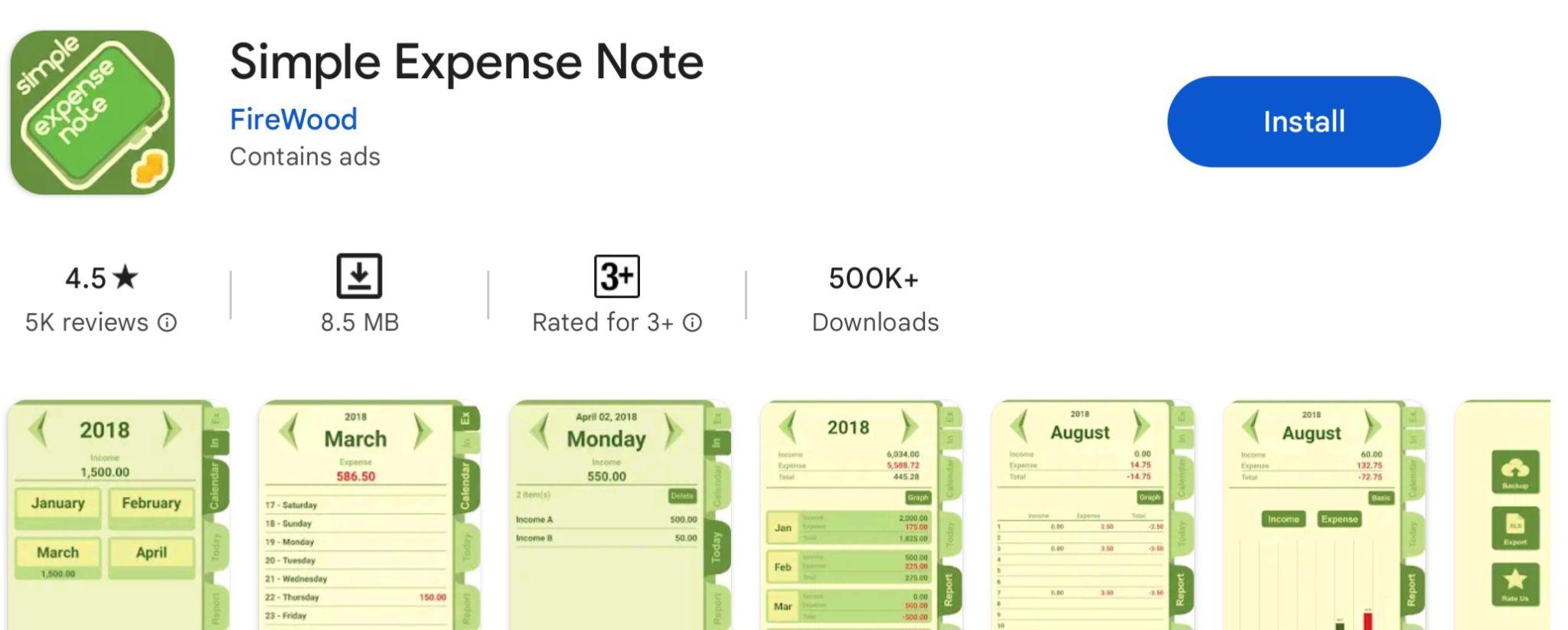
Like its name, Simple Expense Note is an easy-to-use personal note that helps you record your daily income and expenses. When using this app, once you input your expenses, it automatically categorises them. It also provides a summary of all your spending all at once.
This is good for you if you earn and spend daily.
Features of Simple Expense Note
- Income and expenses recorder: This helps you to record and manage all your daily, monthly, and yearly income and spending in a simplified way.
- Financial data backup: It helps you to back up your financial data on third-party storage, such as Google Drive.
- Offline capability: You can use the app without any internet connection.
- Intuitive interface: It has a clean and uncluttered interface for easy tracking of spending.
- Expense categorisation: This helps to categorise all your spending within seconds of making the expenses.
- Spending summary: It summarises all your spending to keep you within your budget.
The pros and cons of Simple Expense Note
Pros
- It has a simple and user-friendly interface that makes it easy for you to use the app.
- You don’t need a learning curve to work with the app as a new user. That is, you don’t need to read the manual or watch YouTube videos to master its features.
- You can input your expenses with ease.
- You can use the app in offline mode.
Cons
- It lacks advanced budgeting features, such as customisation and automatic data backups.
- It’s only available on Google Play Store.
- It has no automatic data backup ability. You have to do a manual backup to Google Drive which can take your time. You also stand the chance of losing your data if you misplace your device.
User ratings, reviews, and downloads
- On the Play Store, Simple Expense Note has 4.5/5 star ratings, 5k mostly positive reviews, and over 500K downloads.
9. Money Manager
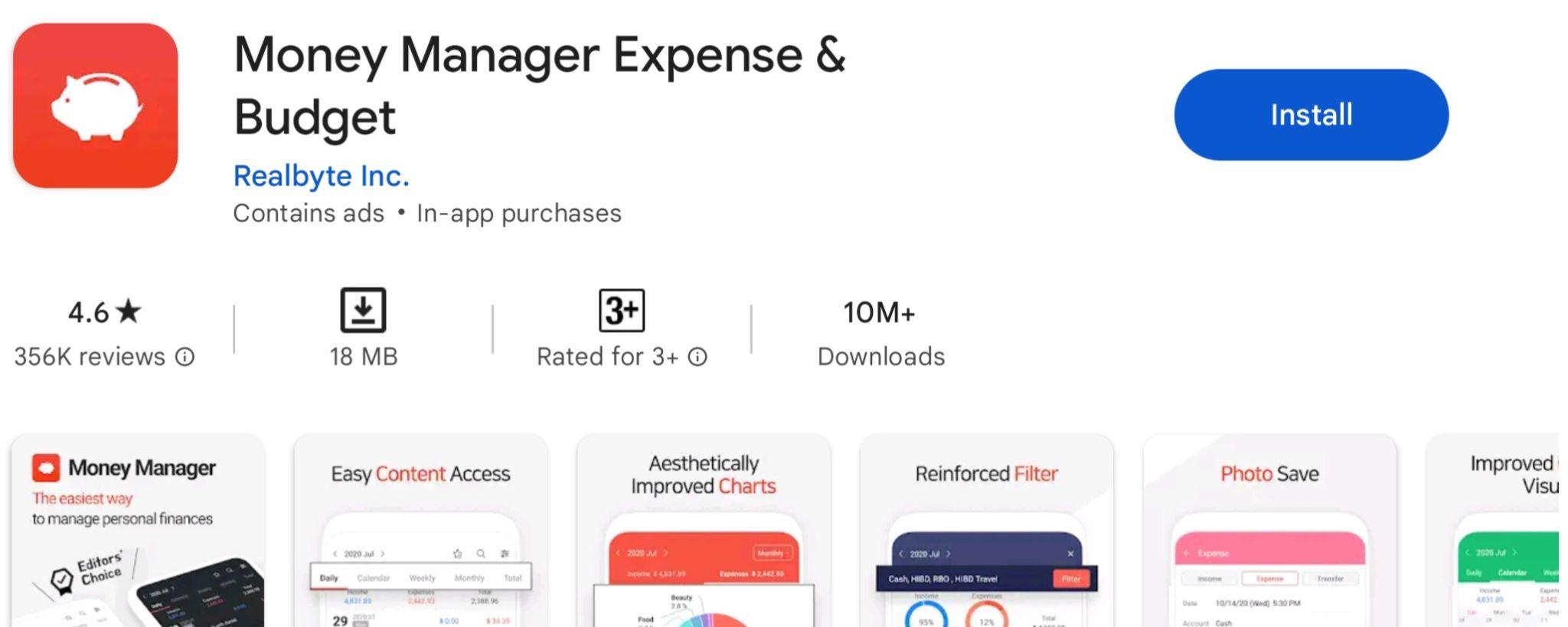
Money Manager tracks your expenses and analyses your financial data. It also gives you detailed financial insights into both your spending patterns and general financial health.
If you want to create and manage your personal and business accounts in one place, go for Money Manager.
Features of Money Manager
- Personal and business finance manager: This helps you plan and record your personal and business financial transactions as well as manage your assets.
- Passcode: This means that you can set a special password or code that will keep your financial information very secure.
- Insightful reports: With the help of a graph, Money Manager categorises your expenses and provides you with a monthly summary of any changes made in your income or expenses.
- Bookmarking: This enables you to bookmark your frequent expenses so you can easily input them all at once the next time you’re recording your expenses.
- Financial data backup: It helps you to back up and restore financial data in Excel.
The pros and cons of Money Manager
Pros
- It has a robust financial reporting ability to give you a live update of all your spending.
- You can view your backup files in Excel and restore them if needed.
- It helps you to make sound financial decisions through a graphical representation of your financial status.
- There are no intrusive ads to bug you when using the free version.
Cons
- You’ll need to undergo the learning curve to master using it. That is, reading the app manuals and watching YouTube videos to learn to use the app.
- Users complain of occasional syncing issues. So, users find it difficult to access their accounts on more than one device.
- There are limitations with its free version which is available on the paid one.
- It also doesn’t sync with Nigerian banks.
User ratings, reviews and downloads
- On the Play Store, Money Manager has 4.6/5 star ratings, 354k mostly positive reviews, and over 10 million downloads.
- On the Apple Store, it has 4.8/5 star ratings and 8.9k mostly positive reviews.
10. Google Sheets
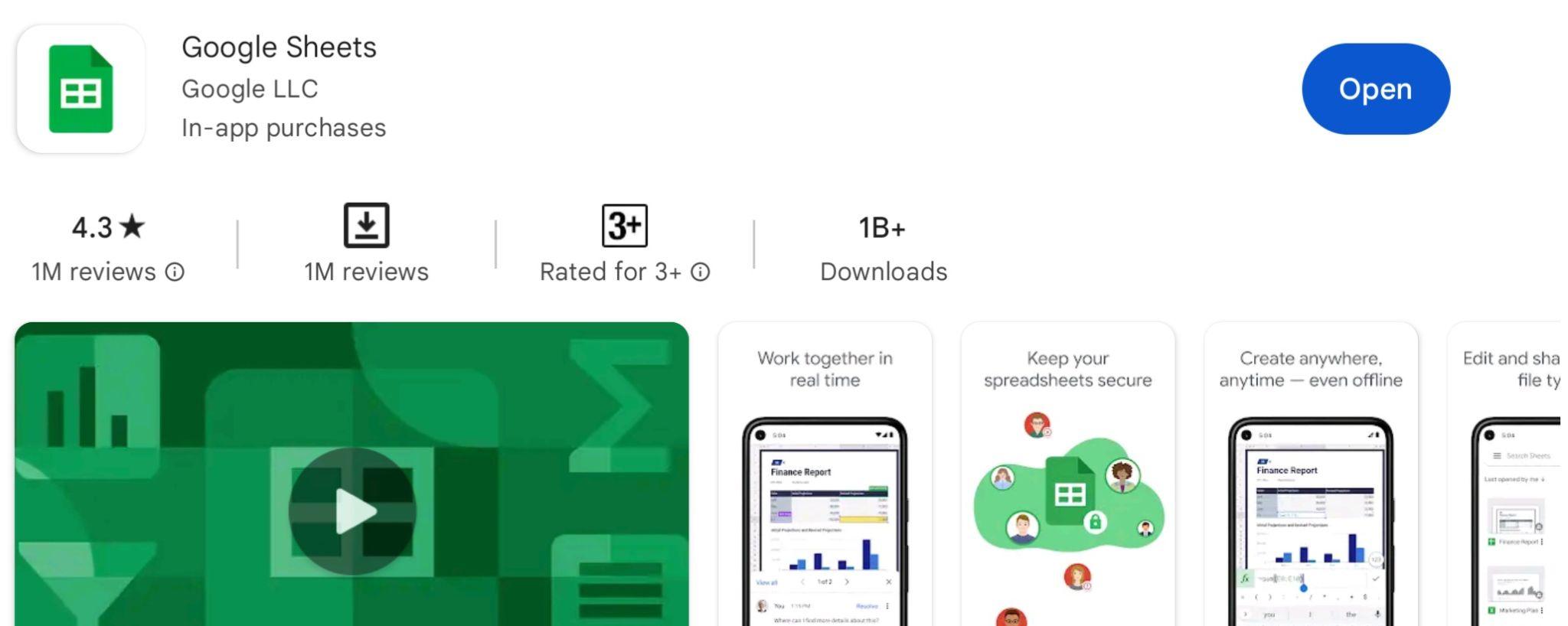
Google Sheets is a spreadsheet application, similar to Excel, that can be used for managing and tracking your budgets. Released on April 30, 2014, Google Sheets is one of the oldest budgeting apps to exist.
If you’d prefer to design and create your budget template from scratch, Google Sheets may be your best bet–and it’s completely free to use.
Features of Google Sheets
- Expense tracker and budget management: It helps you to keep track of your spending and manage your budget.
- Budget flexibility: It allows you to customise your budgeting templates to suit your needs.
- Insightful reports: This gives you reports on where your money is going. It provides you with insights on how to better budget your money.
- Automatic backup: This helps you to back up your financial data on Google Drive even as you type in the records.
The pros and cons of Google Sheets
Pros
- It is free.
- You can access your budget on more than one device with its synchronisation ability.
- You can connect it to third-party software if you want to automatically import your bank transactions.
- It allows for collaboration. This means that you can collaborate with your family members and friends for budgeting.
- You can use it both online and offline.
- It’s safe and secured under Google Server Protection to protect your data.
Cons
- Budget entry is manually done, so it’s time-consuming.
- It cannot sync with bank accounts. This means that it cannot automatically import your account balance and transactions from your bank. It becomes harder for you to track your money as you do everything by hand.
User ratings, reviews, and downloads
- On the Play Store, it has 4.4/5 star ratings, 1M mostly positive reviews, and over 1 billion downloads.
- On the Apple store, it has 4.8/5 star reviews and 932.9K mostly positive reviews.
How to pick the best budgeting app
Choosing the right budgeting app can significantly impact how you manage your money. With so many available options, it’s essential to consider certain factors before making a decision. Considering these factors will ensure that the app you choose aligns with your specific needs, preferences, and financial goals.
Let’s explore the key factors to consider when selecting a budgeting app:
- Ease of use
- Privacy and security
- Pricing
- Features and functionalities
- Integration with your bank account
- Customisation options
- Customer ratings, reviews, and downloads
- Customer support
- Compatibility with device
- Customer recommendation.
1. Ease of use
Go for a budgeting app that has a user-friendly interface and is simple to navigate. It should be easy to set up, access all their features, and input your financial data.
2. Privacy and security
Look for an app that is encrypted to secure your data. Also, check for an app that has strict privacy policies to protect your information. You can look through its privacy policies and reviews to get the information. These will ensure that your data remains private and free from scammers.
3. Pricing
When selecting any budgeting app of your choice, consider its monthly and yearly premium costs. Weigh it with the value that it provides.
Some budgeting apps have free versions with limitations, while others have premium versions with extra features and functionalities. Some others don’t have free versions at all. They will only allow for a one-month free trial to pay for the app after that.
Considering this will make you decide whether it’s above your budget or not. It will also inform your decisions to start with the free version and then switch to the premium one when you have enough money for it.
4. Features and functionality
This is specific to you as the user. You alone know your financial plans and goals. So, consider the apps that contain the features and functionalities that you need to meet your budgeting goals and choose the one that aligns with your goals.
5. Integration with your bank account
Check if the app of your choice can connect with your bank account and other financial institutions.
This seamless integration paves the way for automatic transaction syncing and budget categorisation.
6. Customisation options
Consider those budgeting apps that have the ability for users to customise their features to suit their specific needs and financial situations.
This enables you to create personalised categories, set spending limits, and adjust budget parameters based on your needs.
7. Customer ratings, reviews, and downloads
Select your app based on high customer feedback on its effectiveness in managing finance. Look out for the reviews of users who have similar needs and goals as well as the same device as yours.
Your target here is on the app with high reviews and positive feedback.
Looking for patterns in positive and negative reviews will give you insight into the strengths and weaknesses of the app. It will tell you whether users find the app reliable and helpful.
8. Customer support
This is another important thing to consider when selecting a budgeting app. Analyse the quality of the customer support that the developers of the app render to their customers.
Some of the things you should look out for in this regard are:
- Provision for customer service
- Sections for FAQs
- Tutorials for beginners
- Active user community to seek answers where necessary.
Considering these will assure you of assistance in cases of the app malfunctioning.
9. Compatibility with your mobile device
Consider apps that are available for different platforms like Android, iPhone, and computers. The one you intend to choose should be able to sync across multiple platforms.
This enables you to access your financial information with any device you log in with.
10. Customer recommendation
You can seek recommendations from trusted sources, like family, friends, and professionals in the finance industry. Seek their experiences with using budgeting apps. Or better ask if they’ve used the app of your choice.
This will let you know the possible loopholes with the app which online reviewers aren’t pointing out.
Conclusion
Technology has made it easier for you to make the best of your money through budgeting. With budgeting tools, you can now create and manage your budget, save for your financial goals, prioritise your expenses, and take yourself out of debt.
This article has provided the top 10 budgeting apps that you can use to improve your overall financial health. Whichever app you choose, ensure that it aligns with your taste and financial needs.




